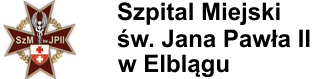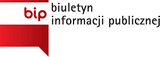Joomla! (18)
W tym dziale:

Components (6)
Components are larger extensions that produce the major content for your site. Each component has one or more "views" that control how content is displayed. In the Joomla administrator there are additional extensions such as Menus, Redirection, and the extension managers.
News Feeds (com_newsfeeds) provides a way to organize and present news feeds. News feeds are a way that you present information from another site on your site. For example, the joomla.org website has numerous feeds that you can incorporate on your site. You an use menus to present a single feed, a list of feeds in a category, or a list of all feed categories. Help
The users extension lets your site visitors register, login and logout, change their passwords and other information, and recover lost passwords. In the administrator it allows you to create, block and manage users and create user groups and access levels. Help
Please note that some of the user views will not display if you are not logged-in to the site.
Joomla! 2.5 offers two search options.
The Basic Search component provides basic search functionality for the information contained in your core components. Many extensions can also be searched by the search component. Help
The Smart Search component offers searching similar to that found in major search engines. Smart Search is disabled by default. If you choose to enable it you will need to take several steps. First, enable the Smart Search Plugin in the plugin manager. Then, if you are using the Basic Search Module replace it with the Smart Search Module. Finally, if you have already created content, go to the Smart Search component in your site administrator and click the Index icon. Once indexing of your content is complete, Smart Search will be ready to use. Help.
The content component (com_content) is what you use to write articles. It is extremely flexible and has the largest number of built in views. Articles can be created and edited from the front end, making content the easiest component to use to create your site content. Help
The contact component provides a way to provide contact forms and information for your site or to create a complex directory that can be used for many different purposes. Help
All components are also used in the administrator area of your website. In addition to the ones listed here, there are components in the administrator that do not have direct front end displays, but do help shape your site. The most important ones for most users are
- Media Manager
- Extensions Manager
- Menu Manager
- Global Configuration
- Banners
- Redirect
Media Manager
The media manager component lets you upload and insert images into content throughout your site. Optionally, you can enable the flash uploader which will allow you to to upload multiple images. Help
Extensions Manager
The extensions manager lets you install, update, uninstall and manage all of your extensions. The extensions manager has been extensively redesigned, although the core install and uninstall functionality remains the same as in Joomla! 1.5. Help
Menu Manager
The menu manager lets you create the menus you see displayed on your site. It also allows you to assign modules and template styles to specific menu links. Help
Global Configuration
The global configuration is where the site administrator configures things such as whether search engine friendly urls are enabled, the site meta data (descriptive text used by search engines and indexers) and other functions. For many beginning users simply leaving the settings on default is a good way to begin, although when your site is ready for the public you will want to change the meta data to match its content. Help
Banners
The banners component provides a simple way to display a rotating image in a module and, if you wish to have advertising, a way to track the number of times an image is viewed and clicked. Help
Redirect
The redirect component is used to manage broken links that produce Page Not Found (404) errors. If enabled it will allow you to redirect broken links to specific pages. It can also be used to manage migration related URL changes. Help
Ball tip biltong pork belly frankfurter shankle jerky leberkas pig kielbasa kay boudin alcatra short loin.[quix id='1' name='Services']
With Joomla you can create anything from a simple personal website to a complex ecommerce or social site with millions of visitors.
This section of the sample data provides you with a brief introduction to Joomla concepts and reference material to help you understand how Joomla works.
When you no longer need the sample data, you can can simply unpublish the sample data category found within each extension in the site administrator or you may completely delete each item and all of the categories.
If you are an experienced Joomla! user, this Joomla site will seem very familiar but also very different. The biggest change is the new administrator interface and the adoption of responsive design. Hundreds of other improvements have been made.
The Joomla Project consists of all of the people who make and support the Joomla Web Platform and Content Management System.
Our mission is to provide a flexible platform for digital publishing and collaboration.
The core values are:
- Freedom
- Equality
- Trust
- Community
- Collaboration
- Usability
In our vision, we see:
- People publishing and collaborating in their communities and around the world
- Software that is free, secure, and high-quality
- A community that is enjoyable and rewarding to participate in
- People around the world using their preferred languages
- A project that acts autonomously
- A project that is socially responsible
- A project dedicated to maintaining the trust of its users
There are millions of users around the world and thousands of people who contribute to the Joomla Project. They work in three main groups: the Production Working Group, responsible for everything that goes into software and documentation; the Community Working Group, responsible for creating a nurturing the community; and Open Source Matters, the non profit organization responsible for managing legal, financial and organizational issues.
Joomla is a free and open source project, which uses the GNU General Public License version 2 or later.
Więcej...
Joomla means All Together, and it is a community of people all working and having fun together that makes Joomla possible. Thousands of people each year participate in the Joomla community, and we hope you will be one of them.
People with all kinds of skills, of all skill levels and from around the world are welcome to join in. Participate in the Joomla.org family of websites (the forum is a great place to start). Come to a Joomla! event. Join or start a Joomla! Users Group. Whether you are a developer, site administrator, designer, end user or fan, there are ways for you to participate and contribute.
Your installation includes sample data, designed to show you some of the options you have for building your website. In addition to information about Joomla! there are two sample "sites within a site" designed to help you get started with building your own site.
The first site is a simple site about Australian Parks. It shows how you can quickly and easily build a personal site with just the building blocks that are part of Joomla. It includes a personal blog, weblinks, and a very simple image gallery.
The second site is slightly more complex and represents what you might do if you are building a site for a small business, in this case a Fruit Shop.
In building either style site, or something completely different, you will probably want to add extensions and either create or purchase your own template. Many Joomla users start by modifying the templates that come with the core distribution so that they include special images and other design elements that relate to their site's focus.
Joomla! 3 continues development of the Joomla Platform and CMS as a powerful and flexible way to bring your vision of the web to reality. With the new administrator interface and adoption of Twitter Bootstrap, the ability to control its look and the management of extensions is now complete.
As you make your Joomla! site you will control the details of the display using options also referred to as parameters. Options control everything from whether the author's name is displayed to who can view what to the number of items shown on a list.
Default options for each component are changed using the Options button on the component toolbar.
Options can also be set on an individual item, such as an article or contact and in menu links.
If you are happy with how your site looks, it is fine to leave all of the options set to the defaults that were created when your site was installed. As you become more experienced with Joomla you will use options more.
- start
- Poprzedni artykuł
- 1
- 2
- Następny artykuł
- koniec